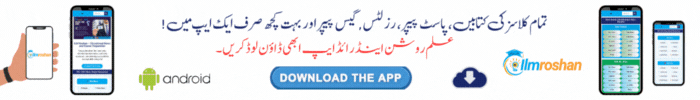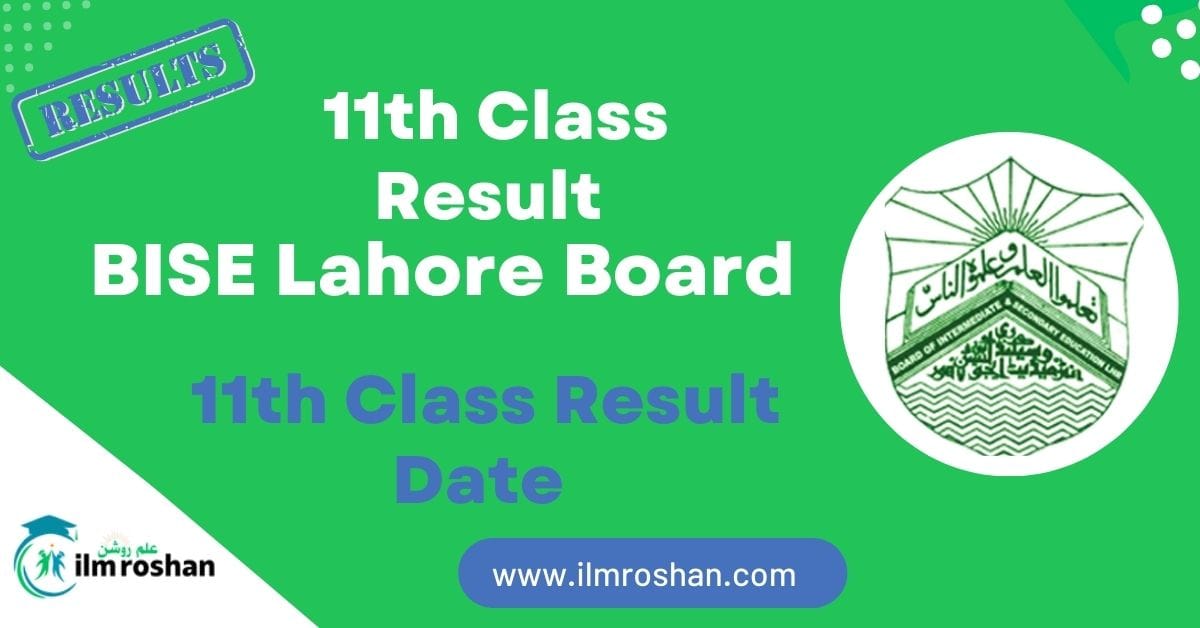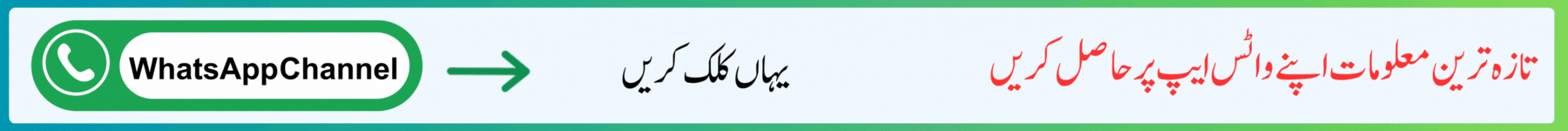This is a great resource for first year students of BISE Lahore! BISE Lahore 11th Class Result Date | How to Check Result 2024 We have provided a step-by-step method for students to access their BISE Lahore Class 11th Result 2024. Many students are eagerly waiting for the publication of Lahore Board 11th Result 2024, which can be accessed through this page. We recommend that you carefully follow our step-by-step instructions to retrieve your 11th Class Result 2024. This page also contains information about when BISE Lahore First Year Results 2024 will be released. By giving this result checking guide, we ensure that no student is left behind in learning how to get Lahore Board Inter Part 1 Result 2024.
If you have never seen your Lahore Board Inter Part 1 Result before, don’t worry! Just follow our simple step-by-step guide to access it easily. Make sure you have your roll number slip or just 6 digit roll number ready on the result day, 1st October 2024. BISE Lahore Class 11th Result will be announced on this day at 10:00 AM. Here is how you can check your result and check your marks:
| Board Name | BISE Lahore Board |
| Class | 11th Class |
| Year | 2024 |
| Result Announced Date | 1 Oct, 2024 |
BISE Lahore 11th Class Result Date | How to Check Result 2024
Step 1: Open Google
On your mobile or laptop, launch Google Chrome or another web browser. Make sure your internet connection is stable.
Step 2: Find the result
In the Google search bar, type: “ilmroshan 11th Class Lahore Board Result 2024” and press Enter. A list of search results will appear.
Step 3: Click on the ilmroshan link
From the results, click on the first link to ilmroshan.com. This will take you to the official page where you can check Lahore Board Class 11th Result.
Step 4: Press “Check Online”
On the result page, look for the “Check Online” button. Click on it to go to the official BISE Lahore Result Portal.
Step 5: Enter your roll number
On the BISE Lahore result page, select ‘Intermediate’, select your exam type (annual) and year (2024). Then, enter your 6 digit roll number.
Step 6: View your result
Click on ‘View Result’ button to check your marks. If there is any error, double check your roll number and details.
Optional: Save or Print
After your result is displayed, you can save it to your device or print it for your records.

Hi, ILM Roshan Team Here!
ILM Roshan Institute is a trusted educational platform dedicated to providing high-quality exam preparation materials, job updates, scholarships, and digital learning resources. Our mission is to empower students and professionals with the knowledge and tools needed for academic and career success.
🚀 Learn, Grow & Shine with ILMRoshan.com! 📚✨